WESTconsin Online and Mobile App Release Notes
Posted:
7/15/2021 | Mobile v2021.06
Release Notes
- Updated login page
- Android Biometric enhancement - coming later this month
- Members can now schedule recurring transfers within our Member 2 Member (M2M) transfers
5/05/2021 | Mobile App v2021.03
The WESTconsin Mobile App has been updated with a redesigned ‘More’ menu.
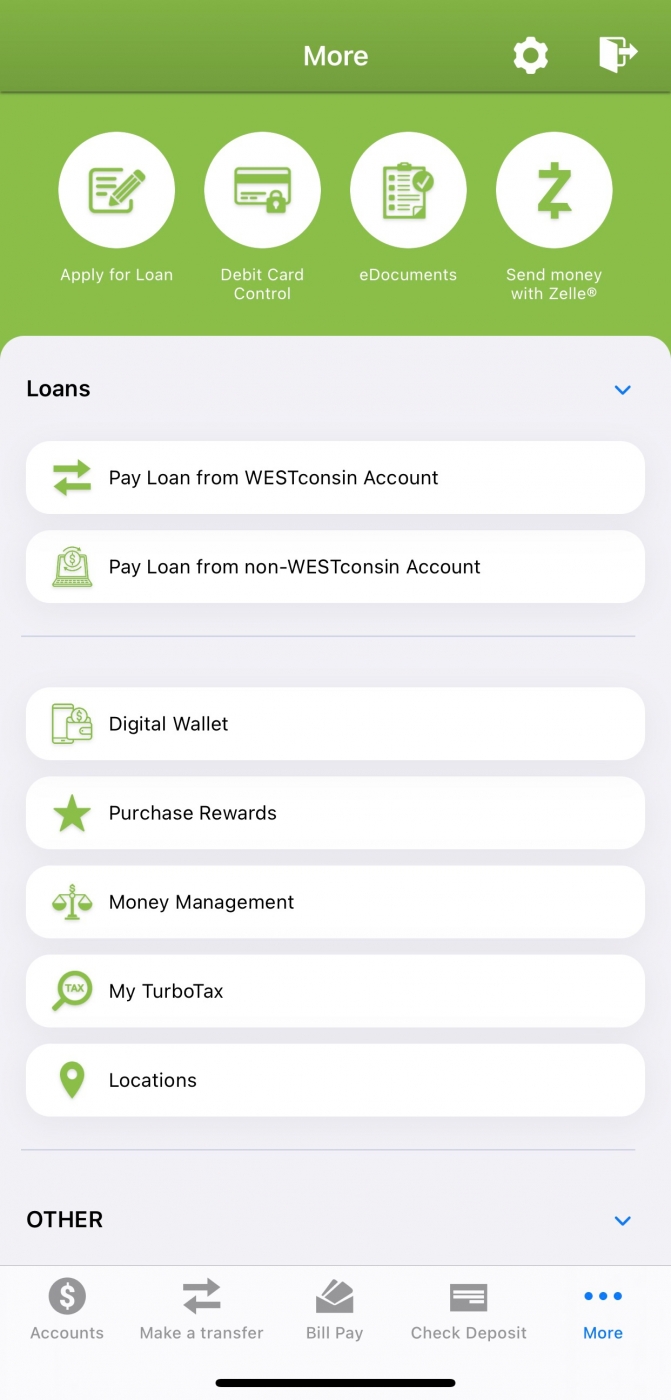
Operating System Requirements
- Android version 8.0 and higher
- Apple iOS version 13.x and higher (previously 12)
10-31-2020 | Zelle Release Notes
Release Notes
- Limits help link will now display under the transaction amount
- Limits help link will now show remaining limits
- Safe Use Alert will now include verbiage to remind members that Zelle does not offer protection for authorized payments
- Additional Verification Required alert will now instruct members they have action to completed before the payment can be sent
- Help Text messages will direct members to contact FI when they reply HELP to 767666
10-22-2020 | Mobile App Release v 6.5
Release Notes
- Android OS 7.0 and lower will no longer be able to update to the most recent version of the WESTconsin Mobile App, this may cause some of the features within the version of the app to not function as expected
- Listed features will stand out and not run together with section headers being more prominent
- Settings will be moved from list of features to the top action bar
- Last login date displayed after successful login
- The notification will pop on the screen for 3 seconds or when touching the screen
- The notification will also be available under the My Setting menu
- Mobile Deposit users will now receive an warning message when a duplicate item is attempting to be deposit.
- Upgraded image quality for mobile deposit images
Operating System Requirements
- Android version 8.0 and higher
- Roughly 556 active mobile app users are using an Android device with and operating system 7. These member will receive the communications listed below under External Communications. As a reminder these member will be able to access the Mobile App version they currently have download on their device, however they will not be able to update to the newest version of 6.5 or any future releases. If they would like to update the Mobile App version they will need to utilized a devices with an operating system 8.0 or higher.
- Apple iOS version 12.2 and higher
Mobile App Release v 6.4 - Live July 30, 2020
- Maturity date now shows in account details for IRA & CD accounts within account details
- Order of accounts in the Mobile App now matched the order they are set to within WESTconsin Online
- Pending transactions are now separated from posted transactions within account history
- Improved navigation options for Apply for a Loan, Debit Card Control, and Money Management so you don’t lose your place as easily
- Operating System Requirements
-
Android version 7.0 and higher
Apple iOS version 12.0 and higher
-
If your device automatically updates apps, you may already have the most current version. If your device does not, you can manually update our app from within Google Play Store or Apple App store. Additional information about Mobile Banking can be found here.
Mortgage Payments Online - Live May 6, 2020
- Regular monthly mortgage payments can be made online! No need to call or stop in an office any longer. Simply click ‘Pay’ next to your mortgage to make a payment today. To schedule recurring monthly payments, select the ‘Repeat transfer’ option when setting up the payment.
Please note: If you currently have an auto transfer set up for your mortgage but wish to make payments online instead, please contact us at (800) 924-0022 ext 7200 to cancel it prior to scheduling a payment online.
Mobile App Release 6.3 - Live April 24, 2020
Posting Dates –- Each transaction is now labeled with their respective posting date.
- Member to Member Transfers – Updated error messages for Member to Member transfers.
- Operating System Requirements
- Android version 7.0 and higher
- Apple iOS version 12.0 and higher (Previously version 11.0)
If your device automatically updates apps, you may already have the most current version. If your device does not, you can manually update our app from within Google Play Store or Apple App store. Additional information about Mobile Banking can be found here.
Helpful Tip:
- Member to Member allows you to transfer money to any WESTconsin Credit Union member!
- Member to Member transfers are set up and managed by you
- Transfers occur in real time
- One-time transfer of funds
- Confirm transfer before completed*
(*Please take caution when completing a transfer as all transfers are final. Once a transfer has been completed you’ll need to contact the recipient of the transfer to correct, WESTconsin is unable to reverse the transfer.)
Getting Started:
- Login to your WESTconsin Online account
- Once you are in WESTconsin Online, click the Transfer option
- Click Add a recipient
- Follow the on-screen instructions to add the recipient’s account information
- Verify the account; add a nickname
Mobile App Release 6.2 - Live December 17, 2019
- "Pay" Button – a “Pay” button was added to select loan account cards that brings members directly to the transfer page and autofill’s the amount to pay and transfer to accordingly.
- Account Details – These will load on their own page instead of a dropdown view on the account screen.
- iPhones – Messages not clearing/always showing as unread will be corrected.
- Logo – The Mobile App logo has been updated.
If your device automatically updates apps, you may already have the most current version. If your device does not, you can manually update our app from within Google Play Store or Apple App store. Additional information about Mobile Banking can be found here.
Mobile App Release 6.1 - Live September 24, 2019*
- Background image – the "Accounts" page displays a background image for those using version 6.0 or higher.
- Icons – Messages and Logout have icons that can be found on the top of the "Accounts" page.
- Purchase Rewards – “Get Cash Back” name has changed back to “Purchase Rewards”.
- Change Password Screen – “Existing Password” has changed to “Current/Temporary Password” to help eliminate confusion.
- Communication – Notices and ads can be placed at the top of the "Accounts" page.
*Previously communicated as September 18, 2019.
If your device automatically updates apps, you may already have the most current version. If your device does not, you can manually update our app from within Google Play Store or Apple App store. Additional information about Mobile Banking can be found here.
Mobile App Release 6.0 - Live June 27, 2019
Lock outs –- The app will give members that get locked out of their account the option to click “unlock” to reset their password.
- 'Available’ balance will now be visually larger than the ‘Current’ balance.
- Navigation – Android users will notice that the navigation button on the top left has been replaced with a navigation bar at the bottom of the page.
- Routing Number will show within account details (now live in
Mobile App Release 5.12 - Live April 17, 2019
Password Resets –- Users have the ability to request a password reset now easily locatable on the main login screen.
- Login Message of the Day – Mobile App users will see a megaphone icon on their login screen when a Login Message of the Day is published. The message will also show in member’s accounts on their message page when logged in.
- Interest – The interest amount is now shown for checking accounts.
- Mobile Deposit – Now has auto-capture mode so members will see the screen count down and snap a picture for them. No more tapping on the screen while trying to line up a good check image!
- Password Resets – When resetting a password using the Mobile App there is now a “Start Over” option. This brings the member back to the main login screen where they can start the process over from the beginning, if needed.
ACH Number Addition - Live January 30, 2019
Members are now able to view their full 10-digit ACH checking account number using WESTconsin Online, mobile banking and the Mobile App! This is available for all qualifying checking accounts.How to view:
- From WESTconsin Online & mobile banking: select the checking account to see account history > click “Account Details” from the account dashboard at the top of the screen.
- From the Mobile App: tap the checking account to see account history > tap “Show Details” from the account dashboard.
Any members who have Cross Account Access set up will be able to view the full 10-digit ACH number for any checking accounts they have linked.
Mobile App Release 5.11 - Live November 7, 2018
Purchase Rewards- – Updated to Get Cash Back.
- ACH Number Field – Account Details ACH Number field has been removed.
- Mobile Deposit – Corrects Mobile Deposit error currently experienced on Androids running 7.0 OS and older.
Money Management Q4 Release - Live October 23, 2018
- Money Management on mobile will now include the same features as the desktop experience. Debts, Trends, Goals, Cash Flow, Notifications and User Settings have been added to mobile.
- Online Banking users can now toggle between Budgets as well as Spending in Money Management on their home page.
Mobile App Release 5.10 - Live August 23, 2018
- Payee Detail Update – the payee details screen will have a better look to it and include recent payment history information.
- Edit Payee Details – edit information about payees including account number, payee nickname, address and phone number. Ability to delete payee.
- Past Due Loans – view past due loan amount.
- Mobile Deposit – better messaging for when a deposit is being held for review.
- Credit Card Access – ability to access credit card details, including make a payment, view recent transactions, view statements, update contact information, etc.
- We heard you! This update is in response to members' feedback. Thank you to those that submitted comments!
- Note: There are three confirmations to making the payment. You may need to navigate around the page to get to the confirmation buttons.
- The credit card payment screen is the same as you have been able to access through WESTconsin Online, however, it is not mobile responsive.
- Reviewing these images will show you what to expect the credit card payment process to look like on a mobile phone compared to a desktop device.
WESTconsin Online Release - Live June 27, 2018
- Modifications to the size and font of transaction history to help quickly recognize the difference between debits and credits
- We heard you! This update is in response to members' feedback. Thank you to those that submitted comments!
- Outside accounts displayed within Money Management will display account icons (example: BOA logo) where applicable
Additional information about Online Banking can be found here.
Mobile App Release 5.9 - Live June 12, 2018
- Edit Scheduled Recurring Transfers – members will be able to view the details of their scheduled recurring transfers along with the ability to edit or cancel the transfers.
- Edit Scheduled Bill Payment – member will be able to edit a scheduled bill payment (until payment is showing pending).
- File eBill – members will have the ability to file an eBill by marking it either “paid” or “filed”.
- Expedited Bill Payments – members can choose to expedite a bill payment for an additional fee. The fee is $5.00 for an electronic payment or $25.00 for a overnighted check.
- Bill Pay Memo – members will have the ability to add a memo to bill payments sent out as a check.
Send this blog post to someone:
SUBMIT